Key Features & Business Benefits of SAP Business One C-BoM
Capture BOM Version Comparisons Easily
This add-on captures all the changes that are made in all the BOM making it easy to compare past data and gain Insights
Shift Focus to High-Value Tasks
By using this add-on, the manpower does not need to add these details and can focus on other strategic plans